
Is a Corporate App Right for Your Business?
Is a corporate app right for your business? This question is key for businesses looking to streamline operations and boost productivity. We’ll explore the various factors to consider, from initial needs assessment to long-term maintenance, helping you decide if a corporate app is the right fit for your organization, big or small.
This in-depth look at corporate apps will cover everything from defining your business’s specific needs to evaluating the potential return on investment. We’ll also delve into the intricacies of implementation, integration, and ongoing maintenance to ensure your corporate app investment is a successful one.
Defining Business Needs

A corporate app can be a powerful tool for streamlining operations and boosting productivity across various business types. However, its effectiveness hinges on a clear understanding of the specific needs of the business. Before diving into the world of corporate apps, it’s crucial to identify the pain points and potential gains for your organization. This involves a deep understanding of your current workflows, communication methods, and project management systems.Identifying the right corporate app can dramatically impact efficiency and team collaboration, but the choice needs careful consideration.
It’s not a one-size-fits-all solution, and different businesses have vastly different needs. Understanding these needs is critical to selecting an app that truly aligns with your organization’s goals.
Different Business Types and Their Needs
Different business types have unique requirements that a corporate app can address. Retail businesses, for example, often benefit from apps that manage inventory, track sales, and facilitate customer interactions. Manufacturing companies might need apps for production scheduling, quality control, and supply chain management. Professional services firms could use apps for time tracking, client communication, and project management.
These varied needs demonstrate the need for a tailored approach to corporate app selection.
Streamlining Business Processes with Corporate Apps
Corporate apps can streamline various business processes, enhancing efficiency and productivity. Communication is greatly improved through instant messaging, video conferencing, and file sharing features. Project management apps help teams stay organized, track progress, and collaborate effectively. Task delegation and assignment tools allow for seamless distribution of responsibilities, ensuring everyone is on the same page and working towards shared objectives.
This unified approach allows for more focused efforts and better team performance.
Factors to Consider When Evaluating App Needs
Several factors need consideration when evaluating if a business needs a corporate app. The current state of communication and project management within the organization is key. If existing systems are inefficient, cumbersome, or lack integration, a corporate app could significantly improve workflow. The size and complexity of the business are also important. Smaller businesses may find simpler, more affordable solutions adequate, while larger enterprises may require more robust and feature-rich apps.
The budget available for the app and its associated implementation and maintenance costs is another crucial factor.
Benefits and Drawbacks of Corporate Apps for Different Businesses
Small businesses often benefit from the streamlined communication and task management features of corporate apps. They can foster collaboration and improve overall efficiency without the overhead of more complex systems. However, the initial setup and learning curve can be a barrier for smaller organizations with limited IT resources. Large enterprises, on the other hand, can benefit from the integration and automation capabilities of a robust corporate app.
However, implementing such an app can be a complex and expensive undertaking, requiring significant resources for training and maintenance. The benefits of streamlined communication and project management are often offset by the significant upfront investment.
Comparison of Corporate App Features
| App Type | Project Management | Communication | Task Management |
|---|---|---|---|
| Project Management | High (features like Gantt charts, task assignments, deadlines) | Medium (chat, file sharing) | High (detailed task breakdown) |
| Communication | Low (limited features) | High (video conferencing, instant messaging) | Low (limited task assignment) |
| Task Management | Medium (basic task assignment, tracking) | Medium (chat, reminders) | High (prioritization, progress tracking) |
This table highlights the varying features of different corporate app types. A comprehensive understanding of the required functionalities is crucial for choosing the right solution for your business.
Assessing App Suitability
Choosing the right corporate app is crucial for optimizing business processes and boosting productivity. A poorly chosen app can lead to wasted resources, frustrated employees, and ultimately, a negative impact on overall efficiency. This section delves into the key factors to consider when evaluating potential corporate apps, ensuring alignment with your specific business needs and long-term goals.Evaluating a corporate app’s suitability involves more than just its flashy features.
It requires a thorough assessment of its functionality, usability, security, and long-term viability. This approach ensures that the chosen app is not only effective in the short term but also adaptable to evolving business needs and technological advancements.
Key Features for Effective Support
A corporate app must be tailored to the specific needs of your business. This means identifying and prioritizing the features essential for supporting your workflows. Features like robust communication tools, centralized data storage, and task management capabilities are critical for streamlining operations. Customization options also play a vital role, ensuring the app aligns with existing processes and enhances productivity.
Usability and Efficiency Evaluation
Usability is paramount. A user-friendly interface is crucial for maximizing adoption and minimizing training costs. Thorough testing with representative users, including both novice and experienced employees, provides invaluable insights into the app’s effectiveness. Consider factors like intuitive navigation, clear instructions, and efficient data entry mechanisms. Efficiency is measured by the time saved and the productivity gains achieved.
An efficient app reduces manual processes and automates repetitive tasks, ultimately leading to greater overall efficiency.
Security and Data Privacy Considerations
Data security and privacy are paramount in a corporate setting. The app should comply with relevant regulations and industry best practices. Rigorous security measures, including data encryption and access controls, are vital to protect sensitive information. Regular security audits and vulnerability assessments are crucial for maintaining a strong security posture. Thorough data privacy policies and procedures should be clearly Artikeld to ensure compliance with all relevant regulations.
This includes GDPR, CCPA, or industry-specific standards.
Comparison of Corporate App Platforms
Cloud-based apps offer scalability and accessibility, with updates managed centrally. However, reliance on internet connectivity can be a limitation. On-premise solutions provide greater control and security but require significant upfront investment and ongoing maintenance. Choosing the right platform depends on your specific needs and resources. Consider factors like the volume of data, the frequency of updates, and the level of control desired.
Each platform presents unique trade-offs.
Long-Term Maintenance and Support Costs
Long-term costs extend beyond the initial purchase price. Factor in ongoing maintenance, support, and potential updates. A reputable vendor with a robust support team is essential for ensuring smooth operation and quick resolution of issues. Understand the pricing model, including subscription fees and maintenance contracts, to avoid unexpected costs down the line. Obtain clear documentation and detailed cost breakdowns from prospective vendors.
Corporate App Deployment Methods
Different deployment methods offer varying degrees of risk and reward. A phased rollout allows for gradual integration and testing, minimizing disruption. A pilot program, focusing on a small group of users, identifies potential issues before widespread implementation. Both approaches enable a controlled environment for evaluating the app’s effectiveness and addressing user feedback before broader deployment.
| Deployment Method | Description | Pros | Cons |
|---|---|---|---|
| Phased Rollout | Implementing the app in stages, targeting specific departments or user groups. | Controlled introduction, allows for adjustments, minimal initial disruption. | Longer implementation time, potential for staggered adoption, requires careful planning. |
| Pilot Program | Limited rollout to a small group of users for testing and feedback collection. | Early identification of issues, valuable user feedback, reduced risk. | Limited scope, might not fully represent the overall user base, potential for skewed results. |
Evaluating Costs and ROI
Figuring out the true cost of a corporate app and its potential return on investment (ROI) is crucial before diving in. A poorly planned app can quickly become a financial burden. Understanding the various costs involved and how to accurately calculate ROI will help you make informed decisions. This section will detail the financial aspects of implementing a corporate app.Implementing a corporate app isn’t just about the initial development cost.
There are ongoing expenses to consider, such as maintenance, updates, and potential licensing fees. This comprehensive approach to cost evaluation ensures a realistic picture of the app’s total cost of ownership (TCO). A well-calculated ROI helps justify the investment and demonstrates the app’s value to the business.
Different Costs Associated with Implementation
Various expenses are associated with developing and maintaining a corporate application. These costs need careful consideration. Initial development costs can vary significantly depending on the app’s complexity and the chosen development methodology. Outsourcing development can lead to lower initial costs but might result in higher maintenance costs in the long run.
- Development Costs: These include the salaries of developers, designers, project managers, and other personnel involved in the creation process. The complexity of the application directly affects the development time and associated costs. For instance, a simple internal communication tool might cost significantly less than a complex enterprise resource planning (ERP) system.
- Maintenance Costs: Ongoing maintenance is essential to ensure the app functions correctly and remains compatible with evolving technology. This includes bug fixes, security updates, and performance improvements. Regular maintenance is often less expensive than fixing critical issues that arise from neglecting maintenance.
- Licensing Costs: If the app utilizes third-party software or APIs, licensing fees may apply. These fees can be substantial, especially for enterprise-level applications that require advanced features.
- Hardware Costs: Depending on the app’s functionality, specific hardware might be required for optimal performance. This can include servers, storage devices, and other infrastructure.
Calculating Return on Investment (ROI)
Calculating the ROI of a corporate app is essential to understand its financial viability. A clear ROI analysis helps in demonstrating the app’s value proposition and justifying the investment. ROI calculation often involves quantifying the benefits derived from the app against the total cost of ownership (TCO).
ROI = (Net Benefits / Total Cost of Ownership) – 100%
- Identifying Benefits: Potential benefits include increased efficiency, reduced operational costs, improved customer satisfaction, and enhanced decision-making capabilities. Quantifying these benefits is crucial for accurate ROI calculation.
- Estimating Costs: This involves a comprehensive assessment of all direct and indirect costs associated with the app, including development, maintenance, licensing, and hardware. A detailed cost breakdown is vital for a precise calculation.
Potential Savings and Cost of Ownership
A well-designed corporate app can lead to significant cost savings for a business. Improved efficiency in workflows, reduced manual data entry, and automation of tasks are all potential savings. A thorough assessment of the total cost of ownership (TCO) is vital to understand the long-term financial implications of the app.
Assessing the Total Cost of Ownership (TCO)
The TCO is a comprehensive evaluation of all costs associated with a corporate app throughout its lifecycle. It encompasses not just the initial development cost but also ongoing maintenance, support, and potential upgrades. A clear TCO analysis provides a realistic financial picture of the app’s long-term impact.
- Direct Costs: These are readily identifiable costs such as development fees, hardware costs, licensing fees, and ongoing maintenance costs.
- Indirect Costs: These are less tangible costs, including the time spent by employees learning and using the application, potential downtime during upgrades, and the cost of training employees to use the application.
Pricing Models Comparison
Different pricing models exist for corporate applications. A comparative analysis helps in choosing the best option for your business needs.
| Pricing Model | Description | Suitable for |
|---|---|---|
| Per User/Seat | Fixed cost per user or employee accessing the app. | Businesses with a predictable number of users. |
| Tiered Pricing | Multiple pricing tiers based on features and functionalities. | Businesses with varying needs and budgets. |
| Subscription-Based | Regular payments for access to the application. | Businesses needing consistent access and ongoing support. |
| Usage-Based | Charges based on the app’s usage, like the number of transactions or actions performed. | Businesses with variable usage patterns. |
Cost-Benefit Analysis Template
This template guides the evaluation of the potential benefits and costs of implementing a corporate app.| Feature | Description | Estimated Cost | Estimated Benefit | ROI Calculation ||—|—|—|—|—|| [Feature 1] | [Description of Feature 1] | [Cost of Feature 1] | [Benefit of Feature 1] | [ROI Calculation for Feature 1] || [Feature 2] | [Description of Feature 2] | [Cost of Feature 2] | [Benefit of Feature 2] | [ROI Calculation for Feature 2] || …
| … | … | … | … || Total | | Total Cost | Total Benefit | Overall ROI |
Implementation and Integration
Bringing a corporate app to life involves more than just selecting the right software. It’s a multifaceted process that requires careful planning, meticulous execution, and a deep understanding of your company’s needs and existing infrastructure. Effective implementation hinges on smooth integration with existing systems, comprehensive employee training, and robust measurement strategies to ensure the app delivers on its promise.A successful corporate app implementation isn’t just about installing the software; it’s about seamlessly integrating it into the daily workflow of your employees.
This process requires careful consideration of various factors, from data migration strategies to user adoption tactics. By understanding the nuances of implementation and integration, you can maximize the value of your corporate app and ensure a positive user experience.
Selecting and Implementing a Corporate App
The process of selecting and implementing a corporate app is a critical step. A thorough evaluation of needs, followed by careful vendor selection, is crucial. Choosing a vendor that aligns with your company’s values and understands your specific business needs is paramount. This includes assessing the vendor’s technical expertise, support capabilities, and long-term commitment to the app’s evolution.
The implementation phase necessitates meticulous planning, clear communication channels, and a dedicated project team. Thorough testing and quality assurance procedures are vital to identify and resolve any potential issues before launch.
Factors for Integrating with Existing Systems, Is a corporate app right for your business
Effective integration with existing systems is essential for a seamless user experience. Consider the following factors when integrating a corporate app:
- Data compatibility: Ensure the app’s data format aligns with your existing systems. Incompatible formats can lead to significant data migration challenges and errors. Consider data transformation tools if needed.
- API integration: Proper API integration allows the app to access and interact with existing data sources. Assess the complexity of API integration and choose a vendor that offers strong API documentation and support.
- Security protocols: Implement robust security protocols to protect sensitive data during integration. Compliance with industry standards and data privacy regulations is paramount.
- Workflow integration: Ensure the app integrates smoothly with existing workflows. Map out the flow of data and processes to identify potential bottlenecks or redundancies.
- Scalability: Consider the scalability of the integration solution. As your business grows, the integration should adapt and scale accordingly to avoid future issues.
Employee Training and Adoption
Employee training and adoption strategies are vital for successful app utilization. Comprehensive training programs that cover app features, functionalities, and best practices are essential. Tailored training sessions, including hands-on practice and real-world scenarios, will help employees master the app quickly. Encourage user feedback and implement a system for addressing employee concerns or suggestions. Regular follow-up sessions and ongoing support are crucial for long-term adoption and success.
Measuring Corporate App Implementation Success
Defining success metrics is critical for evaluating the impact of a corporate app. Track key performance indicators (KPIs) such as user engagement, data accuracy, process efficiency gains, and cost savings. Analyze these metrics regularly to identify areas for improvement and ensure the app delivers on its projected value. Conduct regular user surveys to understand user experience and gather feedback.
Data Migration Strategies
Data migration strategies are crucial for a successful corporate app implementation. A detailed plan outlining the steps involved in transferring data from existing systems to the new app is necessary. Different strategies exist, including:
- Direct migration: This involves transferring data directly from the source system to the new app. This is the fastest method but requires careful planning to avoid data loss or corruption.
- Batch migration: This strategy involves transferring data in batches. This is suitable for large datasets and allows for error checking and validation between batches.
- Incremental migration: This method transfers data in stages, ensuring minimal disruption to ongoing operations.
- Data transformation: Data transformation strategies involve converting data into a format compatible with the new app. This might involve data cleansing, validation, and normalization.
Employee Onboarding Flowchart
The following flowchart Artikels the process of onboarding employees to a new corporate app:“`[Start] –> [Welcome email with app introduction] –> [Training session 1 (basic features)] –> [Hands-on practice session] –> [Training session 2 (advanced features)] –> [Guided walkthrough of workflow] –> [Access to help resources] –> [Regular follow-up sessions] –> [User feedback collection] –> [End]“`This flowchart highlights the essential steps in guiding employees through the app, promoting successful adoption.
Maintaining and Optimizing
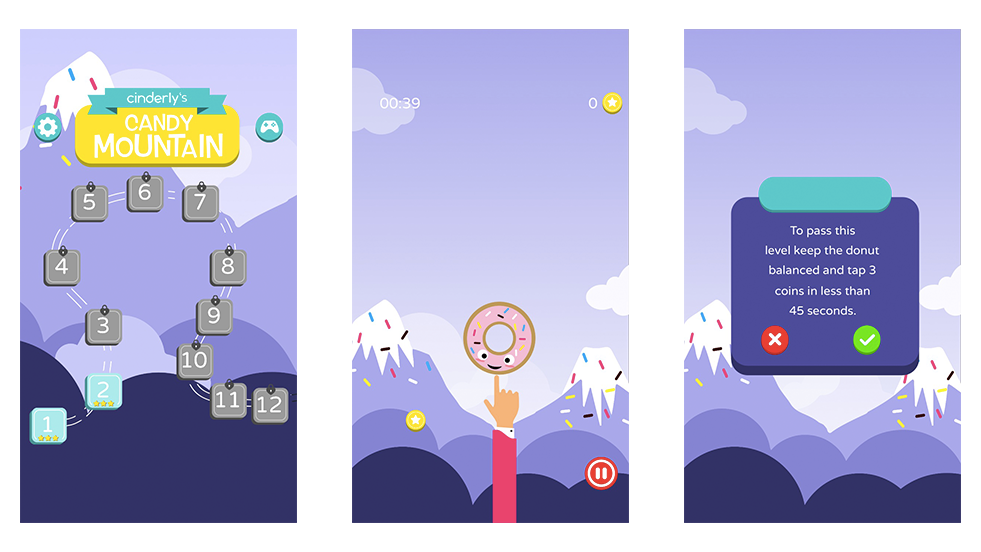
A corporate app’s value extends far beyond its initial launch. Sustaining its effectiveness and usefulness requires a proactive approach to maintenance, security, and user experience. This phase ensures the app continues to deliver ROI and remain a vital tool for your business.Ongoing maintenance is crucial to ensure a corporate app’s longevity and effectiveness. Failure to address updates, security vulnerabilities, or user feedback can quickly diminish its value.
Prioritizing maintenance translates into sustained functionality, a robust user experience, and continuous improvement.
Strategies for Ongoing Maintenance and Support
Effective maintenance requires a multi-faceted approach. Regular software updates are essential for patching security holes and integrating new features. Providing comprehensive user documentation and training materials enables smooth adoption and reduces support requests. Establishing a dedicated support team, or using a robust helpdesk system, allows for swift resolution of user issues. Proactive monitoring of system performance is key to identifying and addressing potential problems before they impact users.
Furthermore, a strong communication strategy keeps users informed about updates, new features, and any planned downtime.
Ensuring Security and Integrity of Corporate App Data
Data security is paramount for any corporate app. Implementing robust encryption protocols safeguards sensitive information. Regular security audits and penetration testing identify potential vulnerabilities. Following industry best practices for data protection, such as GDPR compliance, ensures compliance and protects user privacy. Using multi-factor authentication adds an extra layer of security, making it harder for unauthorized access.
This prevents data breaches and maintains user trust.
Updating and Enhancing the Corporate App
The business landscape is constantly evolving. Regularly evaluating user feedback, market trends, and emerging technologies allows the app to adapt to these changes. Conducting A/B testing on different app features and user flows helps identify the most effective approaches. This continuous improvement cycle allows for iterative enhancements and keeps the app aligned with the changing needs of the business.
Integrating new data sources or functionalities allows for expanded capabilities.
Optimizing App Performance and User Experience
Optimizing the app’s performance is critical for user satisfaction. Regular performance monitoring identifies bottlenecks and areas for improvement. Implementing caching strategies reduces loading times, improving user experience. User interface (UI) and user experience (UX) design considerations are crucial for intuitive use and efficient navigation. Conducting user testing allows for early identification of pain points and areas for improvement.
Analyzing user engagement metrics helps determine which features are most used and which could be refined.
Regular Maintenance Tasks for a Corporate App
| Task Category | Specific Tasks | Frequency ||—|—|—|| Security | Vulnerability scanning, patching, penetration testing | Weekly/Monthly || Performance | Monitoring system resource usage, identifying bottlenecks | Daily/Weekly || Functionality | Testing new features, bug fixes, updating documentation | Weekly/Bi-weekly || User Experience | Collecting user feedback, conducting user testing, UI/UX review | Monthly/Quarterly || Data Management | Backing up data, ensuring data integrity | Daily/Weekly || Compliance | Checking for regulatory updates, ensuring adherence to policies | Quarterly/Annually |
Monitoring User Feedback and Making Improvements
Collecting and analyzing user feedback is essential for continuous improvement. Implementing feedback mechanisms like in-app surveys, feedback forms, and support tickets allows for direct user input. Analyzing this data identifies recurring issues, pain points, and areas for enhancement. Using this information to make iterative improvements ensures the app remains relevant and valuable to users. Integrating user feedback into development cycles fosters a positive user experience.
Conclusion: Is A Corporate App Right For Your Business

In conclusion, deciding if a corporate app is the right choice involves careful consideration of your business needs, the app’s features, costs, and implementation strategies. A well-chosen corporate app can significantly enhance productivity, communication, and collaboration, but it’s crucial to understand the potential challenges and ensure a smooth transition. By carefully assessing these factors, you can determine if a corporate app is the key to unlocking your business’s full potential.
Q&A
What are some common business types that could benefit from a corporate app?
Many types of businesses can benefit from a corporate app, including those in project-based industries like construction or design, sales teams needing streamlined communication, and customer service departments wanting better tracking and response times.
What are some typical integration challenges when implementing a corporate app?
Integrating a corporate app with existing systems can sometimes present challenges, including data migration issues, compatibility problems with legacy software, and employee resistance to adopting new processes.
How can I measure the success of a corporate app implementation?
Success can be measured by factors like increased efficiency (e.g., reduced time spent on tasks), improved communication, enhanced collaboration, and a positive return on investment (ROI). Employee feedback and adoption rates are also important indicators.
What are some crucial factors to consider when choosing a corporate app platform?
Consider security features, scalability, ease of use, and compatibility with your existing infrastructure and devices. Long-term support and maintenance costs are also key considerations.
