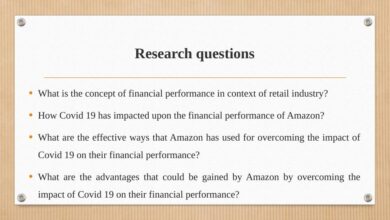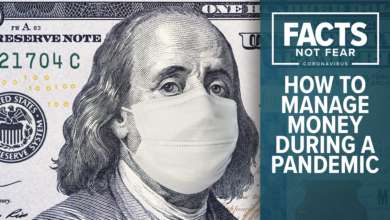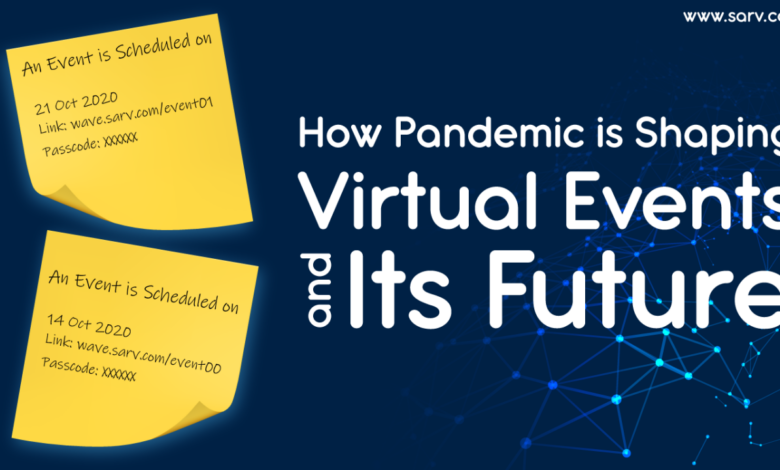
Virtual Events Best Practices During COVID
Virtual events best practices amid coronavirus pandemic offer a roadmap for successful online gatherings. This guide covers crucial aspects, from meticulous planning to engaging content, fostering a sense of community, and ensuring accessibility for all attendees.
This comprehensive approach ensures virtual events remain impactful and inclusive, even in a remote setting. From technical considerations to post-event follow-up, the guide emphasizes best practices to maximize engagement and effectiveness.
Planning and Preparation
Virtual events have become the new norm, and successful execution hinges on meticulous planning and preparation. This phase isn’t just about setting up the technology; it’s about crafting an engaging experience for participants, minimizing stress, and ensuring a smooth flow from start to finish. A well-orchestrated pre-event phase builds anticipation and sets the stage for a truly memorable virtual gathering.Careful planning ensures a virtual event is not just a digital echo chamber, but a dynamic and engaging experience.
This involves a structured approach to scheduling, platform selection, communication, and technical rehearsals to eliminate potential hiccups and maximize participant satisfaction.
Creating a Virtual Event Schedule
A well-structured schedule is key to maximizing engagement and minimizing participant fatigue. Overloading attendees with back-to-back sessions can lead to disengagement and a lack of focus. A balanced schedule incorporates breaks, interactive elements, and varied content formats to maintain momentum and prevent burnout. A typical approach involves allocating specific time slots for different activities, such as presentations, workshops, networking opportunities, and Q&A sessions.
For example, a one-day conference might have a keynote address followed by parallel sessions, a networking break, and a closing plenary session.
Selecting Virtual Event Platforms and Technologies
Choosing the right platform is critical for a seamless virtual event. Consider factors like accessibility, ease of use, and features that enhance the attendee experience. Platforms like Zoom, Microsoft Teams, and WebEx offer various features for presentations, Q&A, breakout rooms, and chat functionalities. Important considerations include accessibility features for users with disabilities, robust security measures, and reliable internet connectivity.
Ensuring compatibility with different devices and operating systems is also crucial.
Pre-Event Communication Strategies
Building anticipation and excitement before the event is vital. Clear and concise communication is essential. A detailed agenda, speaker bios, interactive pre-event activities, and platform access instructions help attendees prepare and maximize their participation. Regular updates and reminders, sent via email, social media, and the event platform, keep attendees informed and engaged. This proactive approach fosters a sense of community and shared anticipation, making the event more engaging and enjoyable.
Technical Testing Checklist
Thorough technical testing is crucial to avoid glitches during the event. A comprehensive checklist should include audio and video checks, internet connectivity tests, and platform navigation. Ensure all presenters and support staff are familiar with the platform’s features and have practiced using them. Testing different browsers and devices helps identify potential compatibility issues. Example: Check microphone volume, video quality, and internet speed in a test environment before the event.
A well-rehearsed platform, including a backup plan in case of technical issues, will greatly enhance the virtual event experience.
Content Strategy

Virtual events, born out of necessity during the pandemic, have become a powerful tool for connection and engagement. Crafting compelling content is crucial to success, ensuring attendees feel valued and involved. This involves more than just delivering information; it’s about creating an experience that resonates and fosters meaningful interaction. Strategies for interactive content, engaging formats, and effective audience interaction are key to driving participation and achieving event objectives.
Creating Compelling and Interactive Content, Virtual events best practices amid coronavirus pandemic
Virtual events thrive on dynamic content that captures attention and encourages active participation. Content should be meticulously planned, with clear objectives and a strong narrative arc. Interactive elements, such as polls, quizzes, and Q&A sessions, can transform a passive viewing experience into an active learning environment. Focus on visual appeal and clear presentation to ensure the message is effectively communicated.
A well-structured content strategy, tailored to the target audience and event goals, can substantially improve attendee engagement and satisfaction.
Presentation Formats for Virtual Events
Different formats can effectively deliver presentations, workshops, and discussions. Employing a variety of formats can maintain engagement. Live presentations can be enhanced with interactive elements like polls or quizzes. Pre-recorded videos, with opportunities for discussion and feedback, offer flexibility. Workshops can use breakout rooms for smaller group activities.
Interactive elements, such as live polls, quizzes, and Q&A sessions, can enhance the value of pre-recorded videos. Consider using screen-sharing tools for demonstrating complex concepts or procedures. These diverse approaches will keep the audience involved and foster a sense of active participation.
Incorporating Audience Interaction and Feedback
Effective virtual events prioritize audience interaction and feedback. Real-time polls and Q&A sessions are powerful tools for gathering feedback and addressing concerns instantly. Utilizing chat features allows for spontaneous discussions and immediate responses to questions. Surveys and feedback forms, sent post-event, can provide valuable insights into attendee experience and areas for improvement. Incorporating these strategies ensures attendees feel heard and valued, making the event more engaging and effective.
Interactive Q&A and Networking Opportunities
Q&A sessions are vital for clarifying information and addressing concerns. Designate specific times for Q&A, and encourage attendees to submit questions in advance or during the event. Interactive platforms can be used for real-time Q&A sessions. Dedicated networking sessions, using breakout rooms or virtual lounges, offer opportunities for attendees to connect and exchange ideas. Consider using icebreaker activities or prompts to facilitate these connections.
This approach not only facilitates learning but also fosters community among attendees.
Design and Aesthetics
The visual experience is paramount in virtual events, particularly during the pandemic when in-person interaction is limited. A well-designed virtual space can significantly enhance engagement and create a positive and memorable experience for attendees. Careful consideration of aesthetics and interactive elements can transform a virtual event from a sterile online meeting to an immersive and enjoyable experience.Creating a visually appealing and user-friendly virtual environment is critical to success.
The design should not only be visually stimulating but also intuitive and easy to navigate. This involves choosing colors, fonts, and layouts that are consistent with the brand and create a welcoming atmosphere. The use of interactive elements further elevates the experience by providing opportunities for engagement and collaboration.
Visual Appeal and User Friendliness
A visually appealing virtual event space can significantly impact attendee engagement. It should be aesthetically pleasing, yet also functional. This means that the design should be intuitive and easy to navigate, ensuring that attendees can find the information and resources they need without difficulty. The overall design should reflect the brand identity and create a welcoming atmosphere.
For example, a conference focused on sustainability might utilize calming greens and blues, while a tech event might use vibrant colors and modern fonts. Consider using high-quality images and videos to enhance the visual experience.
Interactive Elements and Activities
Interactive elements are crucial for virtual events. They foster engagement and create a sense of community, which is especially important in the absence of in-person interaction. Examples of interactive elements include live polls, Q&A sessions, breakout rooms, virtual networking lounges, and collaborative tools. These features allow participants to interact with each other and the event content in real-time, boosting participation and enjoyment.
Virtual Backgrounds and Themes
Virtual backgrounds can significantly enhance the event experience by creating a more immersive and engaging atmosphere. These backgrounds should align with the event theme and brand identity. For instance, a webinar on sustainable living could utilize a virtual backdrop featuring a lush garden or a scenic park. A corporate event could use a modern office or a stylized meeting room as a background.
Consider offering a selection of backgrounds for attendees to choose from, allowing them to personalize their virtual presence.
Branding and Consistency
Maintaining brand consistency throughout the virtual event is essential for creating a cohesive and memorable experience. This includes using the same logo, color scheme, and fonts as in the brand’s physical materials. This consistency reinforces the brand identity and helps attendees recognize and connect with the event. Consistent branding helps attendees feel more confident in the event’s professionalism and reliability.
For example, using the same logo and color scheme across all event materials, from the virtual event platform to marketing collateral, will reinforce the brand identity.
Engagement and Interaction
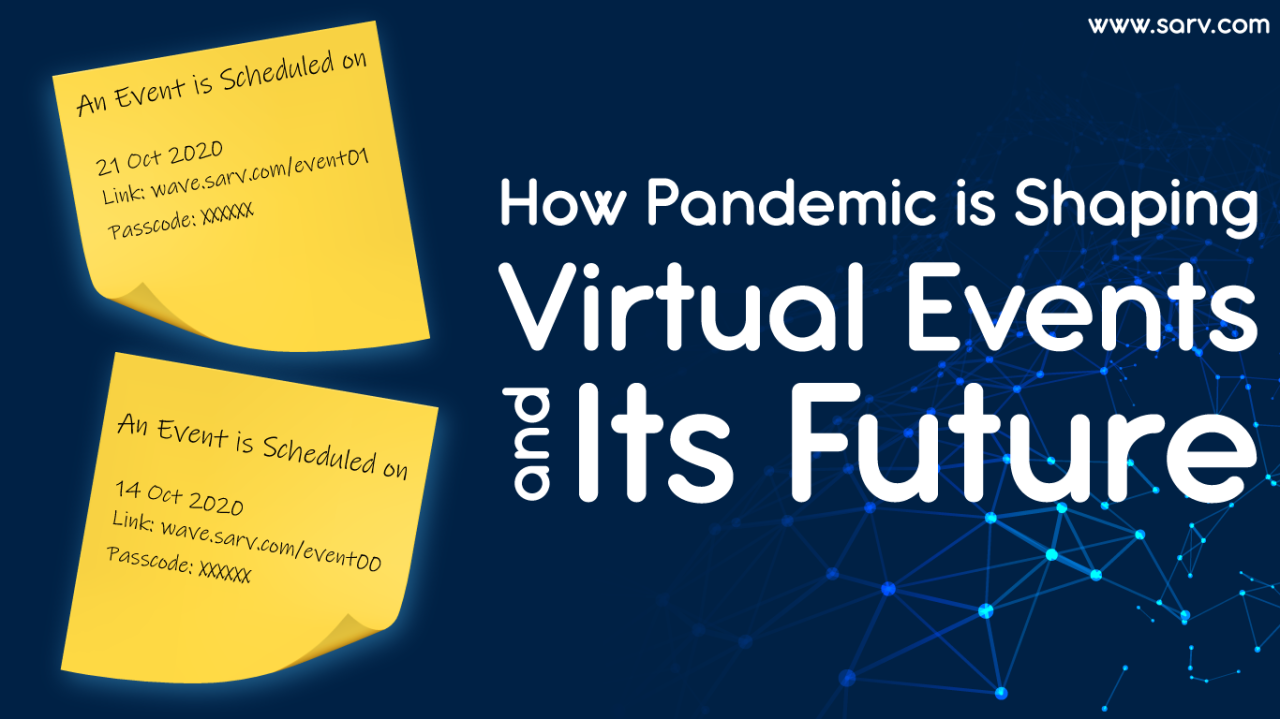
Virtual events, especially during a pandemic, require extra effort to create a sense of connection and participation among attendees. A well-designed engagement strategy is crucial for fostering a dynamic and memorable experience for everyone involved. Effective strategies ensure attendees feel valued and actively involved, leading to higher satisfaction and potentially increased future engagement.Creating a vibrant virtual environment requires proactive measures to engage remote participants.
This goes beyond simply presenting information; it involves designing activities that encourage active listening and interaction. By employing a variety of interactive elements, organizers can create a sense of community and shared experience, mirroring the energy of in-person events.
Facilitating Audience Participation
To maximize audience participation, plan interactive elements throughout the event. This creates a dynamic atmosphere that keeps attendees engaged and invested in the experience. Providing opportunities for questions and feedback fosters a sense of community and encourages active listening.
- Polls and Quizzes: Polls and quizzes, embedded in the platform, are a simple yet effective way to gauge audience understanding and keep them actively involved. These interactive elements can be used to gather immediate feedback on topics or to test knowledge. Examples include asking attendees about their current project challenges or quizzing them on key concepts discussed in the presentation.
This encourages active listening and immediate application of the material.
- Q&A Sessions: Dedicated Q&A sessions are essential for addressing audience concerns and fostering discussion. Organizers should plan designated time slots for these sessions to ensure thorough engagement. Providing a clear mechanism for submitting questions (e.g., a chat box, a dedicated Q&A section on the platform) and addressing them in a structured way ensures that all questions are addressed.
This can include designated moderators or presenters answering questions live.
- Breakout Rooms: Breakout rooms facilitate smaller group discussions. This allows attendees to connect with each other on a more personal level and explore topics in greater depth. These rooms can be used for collaborative problem-solving, brainstorming, or networking. Assigning clear topics and time limits for breakout rooms helps maintain structure and prevent confusion.
Encouraging Active Listening and Participation
Active listening and participation from remote attendees are essential for a successful virtual event. Techniques that encourage engagement are vital to creating a sense of community. The success of virtual events hinges on creating an environment where participants feel heard and understood.
- Interactive Presentations: Incorporate interactive elements into presentations, such as polls, quizzes, or short activities, to encourage active listening and participation. This ensures attendees remain engaged with the material.
- Live Chat Features: Utilizing live chat features allows attendees to ask questions, provide feedback, and engage in discussions in real-time. Facilitators can moderate these conversations, ensuring respectful interaction. This fosters a more interactive environment where participants can connect with each other.
- Interactive Visual Aids: Employ visual aids that prompt engagement. For example, use animated graphics, interactive maps, or short videos to stimulate discussion and provide a more dynamic experience. These visual elements enhance audience understanding and maintain interest throughout the presentation.
Fostering a Sense of Community
Creating a sense of community among attendees is crucial for virtual events, particularly when attendees are geographically dispersed. This involves fostering connections and interaction between participants. Strategies to foster community should be designed with inclusivity and participation in mind.
- Virtual Networking Opportunities: Include virtual networking sessions or opportunities for attendees to connect with each other. This could include virtual coffee breaks, themed discussions, or informal chat sessions. These opportunities allow attendees to build relationships and connect beyond the presentation.
- Event Branding and Visual Identity: Consistent branding and visual identity help create a cohesive and welcoming atmosphere. A consistent design language and use of visual cues enhance the feeling of community.
- Post-Event Communication: Maintaining communication after the event is crucial for extending the sense of community. This could include sharing resources, summaries, or links to relevant materials. This helps foster continued engagement and interaction even after the event concludes.
Accessibility and Inclusivity
Virtual events, while offering unparalleled reach, must prioritize accessibility for all participants. This includes individuals with disabilities, ensuring everyone feels welcome and can fully engage. Creating inclusive events requires thoughtful consideration of diverse needs, from clear audio and video to language support.Designing for accessibility is not just a good practice; it’s essential for fostering a sense of community and ensuring that no one feels excluded.
It’s about removing barriers and making sure everyone has the same opportunity to participate, learn, and connect.
Audio and Video Quality Considerations
Clear audio and video are fundamental for a positive virtual event experience. To ensure optimal accessibility, invest in high-quality microphones and cameras. Consider using a dedicated sound booth or quiet environment to minimize background noise. Test the audio and video quality beforehand to identify and rectify any issues. Ensure consistent volume levels throughout the event and offer the option for participants to adjust audio settings.
Captions and Transcripts
Live captions are crucial for individuals who are deaf or hard of hearing. Real-time captions should be accurate and easily visible. Similarly, offering transcripts allows for reviewing the content later and for individuals who prefer to read along. Use a professional captioning service or a reliable automated captioning tool.
Alternative Content Formats
Providing alternative formats ensures that all participants can access the event’s content regardless of their needs. Offer downloadable presentations, transcripts, and summaries. This allows those with visual impairments or those who prefer to review the materials later to easily access the information. For example, if you’re showing a presentation, provide a downloadable PDF version.
Multilingual Support and Accessibility Features
Multilingual support is essential for global events. Offer transcripts or captions in multiple languages. Consider providing closed captions for those who prefer a different language or are unable to hear the audio. Use interactive tools to translate questions or comments into various languages for all participants to understand. In addition, include accessibility features like keyboard navigation, screen reader compatibility, and adjustable font sizes.
Importance of Testing and Feedback
Conduct thorough accessibility testing before the event. Use assistive technologies to evaluate the experience. Gather feedback from participants with disabilities. Actively solicit feedback to understand what works well and what can be improved. This ensures that your event truly serves all attendees.
Post-Event Follow-up
The virtual event landscape has rapidly evolved, and successful post-event strategies are crucial for maximizing impact and fostering ongoing engagement. A well-executed follow-up plan extends the reach of the event beyond the live session, creating lasting value for attendees and organizers. This section focuses on best practices for effective post-event engagement and maximizing the return on investment of your virtual event.Post-event follow-up isn’t just about sending a thank-you email.
It’s a strategic opportunity to nurture relationships, share valuable resources, gather feedback, and build anticipation for future events. A comprehensive approach fosters a sense of community and encourages attendee participation beyond the immediate event.
Gathering Feedback and Evaluating Effectiveness
A structured feedback mechanism is essential for gauging attendee satisfaction and identifying areas for improvement. This process allows organizers to learn from each event and refine future strategies.
- Surveys and questionnaires: Employing a variety of survey methods, including short, easily digestible online questionnaires, can gather valuable insights. This could include multiple-choice questions about the event’s content, speaker engagement, and the overall experience. Example questions could include “On a scale of 1 to 5, how would you rate the speaker’s presentation?” or “What was the most valuable aspect of the event?”.
- Focus groups: For a deeper dive into attendee experiences, consider organizing smaller focus groups. This can provide qualitative data that allows for in-depth analysis of attendee perceptions and opinions. This approach could uncover nuances that might not emerge from a standard survey.
- Qualitative feedback collection: Implement methods for collecting open-ended feedback, such as email forms or dedicated online comment sections. Attendees can provide detailed comments and suggestions for improvement.
Sharing Recordings, Presentations, and Resources
Efficiently distributing event materials is key for extending the value proposition to attendees who may have missed the live session or want to review key concepts. A well-organized system ensures that these materials remain accessible long after the event concludes.
- Dedicated event page: Create a dedicated landing page or event website to house recordings, presentations, and other relevant materials. This central location streamlines access for attendees.
- Easy-to-use platforms: Utilize readily accessible platforms for hosting recordings, like YouTube or Vimeo. Ensure a clear and simple navigation structure on the platform. Consider using closed captions or subtitles for inclusivity.
- Downloadable resources: Make presentations, handouts, and supplementary materials downloadable for attendees to keep and reference later. This approach provides lasting value beyond the immediate event.
Promoting Future Events and Building on Past Success
Leveraging past event successes and feedback can pave the way for even more effective future events. Sharing the positive outcomes and incorporating valuable insights from previous virtual events is key.
Investigate the pros of accepting cima ethics confidentiality rules in your business strategies.
- Highlighting key takeaways: Showcase highlights from previous events, such as impactful presentations, valuable connections, or attendee testimonials. This builds anticipation for future events.
- Sharing data and statistics: Utilize data to illustrate the positive impact of past virtual events, such as attendee engagement metrics or the number of new leads generated. This approach strengthens the argument for future virtual events.
- Creating a mailing list: Establish a dedicated email list to keep attendees informed about future events. This proactive approach ensures that attendees remain engaged and receive updates about upcoming virtual gatherings.
Post-Event Communication Best Practices
Maintaining engagement after the event is crucial for building a lasting relationship with attendees. A well-timed and thoughtful communication strategy can significantly impact attendee satisfaction.
- Thank-you messages: Send personalized thank-you messages to all attendees, expressing gratitude for their participation and highlighting key takeaways from the event.
- Follow-up emails: Share relevant resources and materials, such as speaker bios or links to related articles, in a follow-up email. This reinforces the event’s value and encourages future participation.
- Social media engagement: Engage with attendees on social media platforms to keep them updated about future events, and encourage conversations around the event’s key topics.
Technical Considerations
Virtual events, while offering accessibility and flexibility, are susceptible to technical glitches. Thorough planning and proactive strategies are crucial to minimize disruptions and ensure a seamless experience for all participants. Addressing potential technical issues proactively builds trust and reinforces the professionalism of the event.Effective technical management requires a multi-faceted approach, encompassing preventative measures, troubleshooting guides, and robust contingency plans.
This section delves into strategies for navigating potential technical problems, ensuring smooth transitions, and maintaining a positive user experience throughout the virtual event.
Strategies for Addressing Potential Technical Challenges
Technical glitches are inevitable in virtual events. Proactive planning and readily available support minimize disruptions and ensure a positive user experience. This involves pre-event testing of all platforms and software, training participants on essential technical procedures, and establishing clear communication channels for addressing issues during the event.
Troubleshooting Checklist for Common Technical Issues
A comprehensive troubleshooting checklist is vital for swiftly resolving common technical problems. This checklist should include solutions for internet connectivity issues, audio and video problems, platform navigation challenges, and software compatibility issues. Detailed instructions for each problem, including troubleshooting steps and alternative solutions, are essential.
- Internet Connectivity Issues: Verify network stability, check for bandwidth limitations, and provide alternative access points (e.g., mobile hotspots). Encourage participants to troubleshoot their own connections by checking their internet service provider for outages and performing basic troubleshooting steps. Provide a dedicated support line for more complex connectivity issues.
- Audio and Video Problems: Ensure participants have tested their audio and video settings before the event. Provide clear instructions on how to adjust settings for optimal performance. Implement a backup plan, such as a phone line for participants with consistent audio issues.
- Platform Navigation Challenges: Offer clear and concise instructions on how to navigate the platform. Provide a FAQ document with answers to common platform-related questions. Create detailed tutorials or short videos on navigating the platform.
- Software Compatibility Issues: Ensure compatibility testing of the event platform with different operating systems and devices. Provide alternative solutions, such as alternative browsers, if necessary.
Strategies for Ensuring Smooth Transitions Between Sessions and Activities
Smooth transitions between sessions and activities are crucial for maintaining engagement and preventing disruptions. This involves precise scheduling, clear instructions, and easily accessible materials. Each transition should be seamless, allowing participants to move from one session to another without significant delay or confusion.
- Clear Session Overviews: Provide a clear Artikel of the agenda for each session, including timings and transition points. This allows participants to anticipate and prepare for the next activity.
- Well-Defined Transitions: Include transition time between sessions and activities, and provide specific instructions for participants on how to proceed to the next session or activity. A short summary or recap of the previous session can aid the transition.
- Accessible Resources: Ensure all necessary materials (e.g., presentations, handouts) are easily accessible and organized during transitions.
Contingency Plan for Handling Unexpected Technical Problems
A robust contingency plan is essential for mitigating the impact of unexpected technical issues. This plan should Artikel procedures for dealing with critical problems that arise during the event. It should involve designated personnel, backup systems, and a communication strategy.
- Designated Technical Support: Identify individuals or teams responsible for addressing technical issues during the event. Provide them with a clear protocol for escalation and resolution.
- Backup Systems: Implement backup systems for critical event components, such as the platform, audio-visual equipment, and internet connectivity.
- Communication Channels: Establish clear communication channels for updating participants on technical issues and resolution progress.
Content Examples: Virtual Events Best Practices Amid Coronavirus Pandemic
Virtual events have become the norm during the pandemic, and a key element of their success lies in creating engaging and interactive experiences. Effective content examples can transform a passive presentation into an active learning and networking opportunity. This section provides practical examples for Q&A sessions, networking activities, polls/quizzes, and workshops, all designed to boost attendee engagement.
Interactive Q&A Sessions
Real-time Q&A sessions are crucial for virtual events. Attendees want to feel heard and understood, and interactive Q&A formats facilitate this. These formats help build a sense of community and foster a more engaging experience. Instead of a simple question-and-answer format, consider these interactive models.
- Live Chat with Moderated Responses: A moderator can monitor the chat box, compiling questions and providing answers in real-time. This approach ensures all questions are addressed, and provides a sense of community. Alternatively, use a dedicated Q&A platform with features to prioritize questions and allow the presenter to answer directly.
- Polling Questions: Before or during the presentation, use polls to gauge audience understanding. These questions can also be used to frame discussion points. For instance, “How many attendees have used this tool before?” followed by a short answer section and time to collect responses. This technique can be used to assess participant understanding and guide the discussion.
- Breakout Rooms for Focused Discussions: Break attendees into smaller groups for more intimate Q&A sessions. This approach allows for more in-depth discussions and personalized responses to individual questions. Allocate a time limit for the breakout sessions and encourage a designated moderator to guide the discussion and collect feedback from each group.
Virtual Networking Activities
Virtual events provide unique opportunities for networking. Breakout rooms and virtual coffee breaks can help attendees connect and foster relationships. These activities enhance the overall event experience.
- Breakout Rooms for Focused Networking: Divide attendees into smaller groups for networking. This structure allows attendees to interact with fewer people and form more meaningful connections. Use a designated moderator or facilitator to ensure productive conversations and encourage interaction among participants. Provide specific prompts or icebreakers for the group to facilitate conversation.
- Virtual Coffee Breaks: Schedule dedicated time for virtual coffee breaks. Utilize online platforms that allow for video interactions or breakout rooms for small group chats. The structure can facilitate informal discussions and networking opportunities. Ensure there is enough time for individuals to connect in a relaxed atmosphere.
Interactive Polls and Quizzes
Interactive polls and quizzes can significantly enhance attendee engagement. These tools allow for real-time feedback and participation. They also provide a fun and engaging way to learn and assess understanding.
| Type | Example | Benefits |
|---|---|---|
| Interactive Polls | “Do you prefer option A or B?” | Immediate feedback on audience preferences. |
| Quizzes | Multiple-choice questions related to the presentation’s topic. | Enhances learning and assesses understanding of presented material. |
Virtual Workshops with Interactive Elements
Virtual workshops can be highly engaging with the addition of interactive elements and activities. These elements encourage active participation and knowledge retention. The following methods can create a dynamic workshop environment.
- Interactive Exercises: Incorporate exercises and activities that require attendees to actively participate. This approach can involve real-time brainstorming, group discussions, and interactive presentations. These exercises can be tailored to the specific workshop topic and learning objectives.
- Live Q&A sessions: Integrate live Q&A sessions during the workshop to address participant questions and concerns in real time. These Q&A sessions are essential for knowledge clarification and engagement.
- Collaborative Document Sharing: Encourage collaboration among attendees by sharing documents, spreadsheets, or online whiteboards. These resources can be used for real-time brainstorming, note-taking, and collaborative problem-solving.
Visual Elements
Virtual events, while offering a convenient alternative to in-person gatherings, can often feel impersonal. Effective visual elements are crucial to creating a sense of presence and community, bridging the gap between online and offline experiences. They can significantly impact engagement and attendee experience.Careful consideration of visual elements can transform a virtual event from a sterile online meeting to a dynamic and engaging experience.
Using visually appealing and appropriate backgrounds, carefully designed presentation elements, and interactive visuals can significantly enhance the event’s impact.
Virtual Background Options for Event Themes
Virtual backgrounds are a powerful tool to set the mood and tone of a virtual event. Selecting the right background can enhance the attendee experience and align with the event’s theme.
| Event Theme | Background Suggestion | Rationale |
|---|---|---|
| Business Conference | Modern office space, abstract design, or a neutral backdrop | Professionalism and focus are key; a busy or distracting background could detract from the message. |
| Product Launch | Product showcase, or a minimalist background with the product as a focal point | Emphasizes the product, showcasing it clearly and prominently. |
| Educational Webinar | Classroom setting, or a library-inspired background | Creates an environment conducive to learning, fostering a sense of focus and attention. |
| Networking Event | Modern co-working space, or a virtual coffee shop | Creates a relaxed, informal atmosphere, encouraging interaction and conversation. |
| Creative Workshop | Inspirational artwork, or a studio-like setting | Fosters creativity and a sense of engagement with the topic. |
Comparison of Virtual Event Platforms
Choosing the right virtual event platform is essential for a successful event. Different platforms offer varying features, each with its own strengths and weaknesses.
| Platform | Key Features | Limitations | Cost |
|---|---|---|---|
| Zoom | Video conferencing, screen sharing, breakout rooms, chat | Can feel generic; limited customization options | Free (limited features), paid plans available |
| GoToMeeting | High-quality video and audio, screen sharing, polling, Q&A | May not offer as many interactive features as some other platforms. | Free (limited features), paid plans available |
| Webex | Robust features, including recording, integration with other tools, advanced collaboration | Can be more complex to set up and use for beginners. | Free (limited features), paid plans available |
| Microsoft Teams | Integration with other Microsoft tools, robust chat and file sharing | May require existing Microsoft ecosystem familiarity | Free (limited features), paid plans available |
Design Elements for Community Building
Creating a sense of community in a virtual environment is crucial. Specific design elements can help attendees feel connected and engaged.
- Interactive elements, like polls and Q&A sessions, encourage participation and interaction.
- Virtual breakout rooms allow for smaller group discussions and networking.
- Virtual backgrounds can be tailored to create a shared theme, fostering a sense of belonging.
- Use of emojis and other interactive elements can enhance engagement and promote communication.
Comparing Virtual Event Technologies
Different technologies can influence the accessibility and cost of virtual events. Choosing the right technology is crucial to ensure inclusivity and affordability.
| Technology | Cost | Accessibility | Examples |
|---|---|---|---|
| Web-based platforms (Zoom, GoToMeeting) | Often free or affordable for basic use | Widely accessible, generally no specialized software needed | Zoom, GoToMeeting, Google Meet |
| Dedicated virtual event platforms | Can range from free to expensive | May offer more customization and features but require technical knowledge | Eventbrite, Hopin, Cvent |
Ending Remarks
In conclusion, virtual events, though challenging during a pandemic, can be highly effective with a structured approach. By addressing planning, content strategy, design, engagement, accessibility, and post-event follow-up, organizers can build compelling and inclusive online experiences.
Successful virtual events require careful planning, engaging content, and a focus on inclusivity. By learning from these best practices, organizers can create meaningful and memorable online experiences for all participants.